To ensure that the entire organization has, for instance, the same chart of accounts and dimensions
Global Master is used when a company has multiple accounts and needs to share master data across the organization. This lets you easily manage and synchronize data between companies – even when they are in different databases. It ensures data consistency and prevents errors! For example, to ensure that the entire organization has a common chart of accounts and dimensions, the master accounts are set up centrally and automatically sent to the other accounts.
Consistency across accounts
When your company’s master data needs to be shared with, for example, subsidiaries or other departments, managing data across departments can be a challenge. With Global Master it is easy. You can automatically share data, so all entities have the same chart of accounts, the same goods, and the same data to work with. This ensures consistency in your data and accounting across countries or departments.
How does it work?
The system is set up so that the Master Account only needs to be sent out to other countries or departments the first time. After that, only changes will be synchronized, and this happens automatically. At the same time, it is also possible to create local adaptations if goods are to be handled differently in the respective companies. For example, it could be different VAT rates.

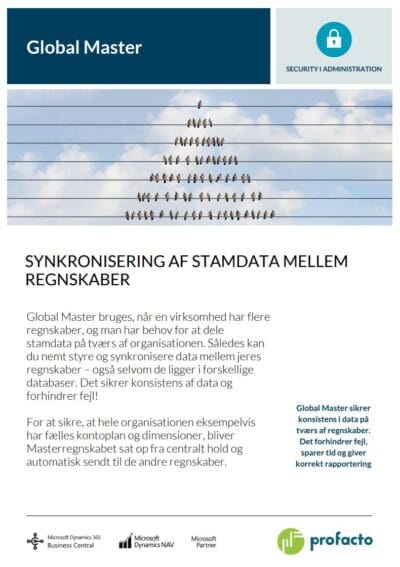
The main benefits of Global Master
- Fewer errors: Because Master Accounting is created centrally, you avoid company subsidiaries or other local departments entering errors in local accounts. The master data that applies to all companies is locked and cannot be edited
- More time: You also save time because data only needs to be maintained in one place. So, if a financial account, for instance, needs to be changed in 120 subdivisions, you simply enter the change in the Master Account, which automatically implements the change in the divisions
- Correct reporting: The solution also helps with data reporting, as Business Intelligence must be based on exactly the same data to be used for correct reporting
Who can use Global Master?
The solution can be purchased for and used with Microsoft Dynamics® 365 Business Central and Dynamics NAV. Global Master is easy to set up in Business Central or NAV, and is rights-controlled, so you choose who should have access to the master accounts and/or the data that can be changed.
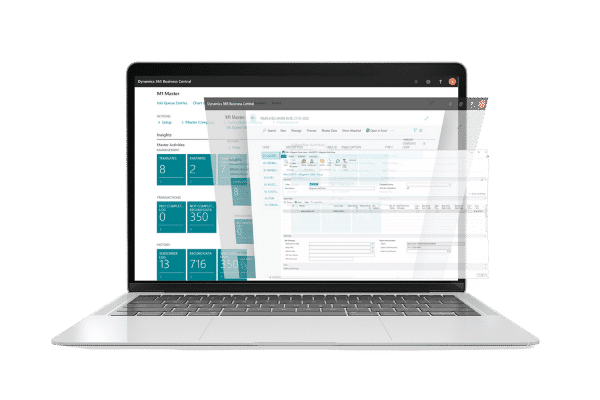
Learn more about Global Master
“Global Master ensures consistency in data across companies. It prevents errors, saves time, and produces correct reporting”
Thomas Stryhn, CEO ProFacto A/S

